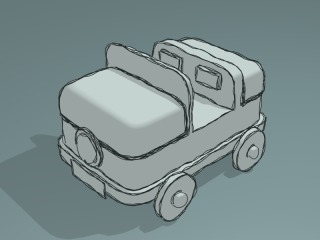The work on the Freestyle integration into Blender is still ongoing. Since the last updates, a number of new functionalities and stability improvements has been implemented as summarized below.
Enhancement of the Parameter Editor mode
New line style controls have been added to the Parameter Editor mode that is intended to be an artist-friendly GUI for manipulating line styles without any user efforts on Python scripting. Recent major additions and changes are described as follows.
- A new line style option for sketchy chaining of feature edges has been added. The conventional default chaining method is now called Plain, while the new chaining option is called Sketchy. The latter option allows for generating chains of feature edges with sketchy multiple strokes. Both Plain and Sketchy chaining options have the Same Object toggle button in common, whereas the Sketchy option has an additional option called Rounds. With the Same Object option enabled, only feature edges of the same object are chained. The Rounds option specifies the number of rounds in sketchy strokes. The following render shows a visual effect of sketchy chaining (3 rounds, with the Spatial Noise geometry modifier specified to enhance the sketchy appearance of strokes).
- A calligraphic thickness modifier has been implemented. This modifier gives strokes variable thickness that looks as if they are drawn with a broad and flat pen for calligraphy. The following test render illustrates a typical effect of calligraphic thickness.
- A new parameter called Angle has been added to the Perlin Noise 1D and 2D geometry modifiers to specify a displacement direction in degrees (zero degree indicates the positive X direction). The following images demonstrate how the Angle parameter makes a difference in rendering results (left: the Angle parameter set to 45 degrees; right: 135 degrees).
- The behavior of the Perlin Noise 1D geometry modifier has been changed so that it works differently from the Perlin Noise 2D geometry modifier. Now the Perlin Noise 1D modifier distorts strokes using the curvilinear abscissa of stroke vertices as the input of the Perlin noise generator. It is remarked that curvilinear abscissa is a scalar value between 0 and 1. The first and last vertices of a stroke have the values 0 and 1, respectively, and the values for other stroke vertices are linearly interpolated over the stroke. Therefore, the Perlin Noise 1D modifier gives identical noise displacements to strokes if the strokes have the same length and sampling interval (the latter is specified by the Sampling geometry modifier). In contrast, the Perlin Noise 2D modifier generates noisy displacements using 2D coordinates of stroke vertices as the input of the noise generator. Therefore, strokes in different positions in a render will be distorted with different displacements by the Perlin 2D noise generator even if the strokes have the same length and sampling interval. The differences between the Perlin Noise 1D and 2D modifiers are illustrated in the following test renders. The image on the left shows a set of vertical lines and another set of star-shaped strokes, both distorted by the Perlin Noise 1D modifier. Strokes in each set of lines have identical noisy displacements, because of the same stroke length and sampling interval. The image on the right shows a render of the same scene with the Perlin Noise 2D modifier, which gives different displacements to each of the strokes because of their 2D positions in the image that are different from each other.
- New line style options for selecting chains by min/max 2D lengths have been added. Using these options you can select strokes that are longer and/or shorter than specified stroke lengths.
Link and Append
A proper support for the Link and Append commands has been implemented. Now you can link/append line styles as well as scenes with line styles from within other .blend files.
Stability improvements and bug fixes
An attempt to fix the long-standing issue of occasional infinite straight lines has been made. The fix is still not the best solution, but seems to yield much better results as illustrated in the following test renders (left: examples of unwanted infinite lines due to the bug; right: infinite lines no longer appear after the bug fix).
Since the solution looks quite effective, a temporary workaround (implemented by means of a custom chaining rule) for infinite straight lines was removed. This change has resulted in much cleaner strokes. If you have suffered from a lot of segmented strokes that are supposed to be a single straightforward stroke, then using the latest Freestyle branch would be a solution for the issue.
In addition, several other bug fixes have been made to improve the general stability of the Freestyle renderer. Most of the bugs were reported by branch users, some with example .blend files for reproducing the problems. These reports were really invaluable, and we appreciate the feedback from the branch users.
Concluding remarks
That is all for now. More additions to the Parameter Editor mode as well as further development work on other priority tasks (i.e., unfinished components that must be completed before the merge into the trunk is asked) are anticipated in the next weeks.